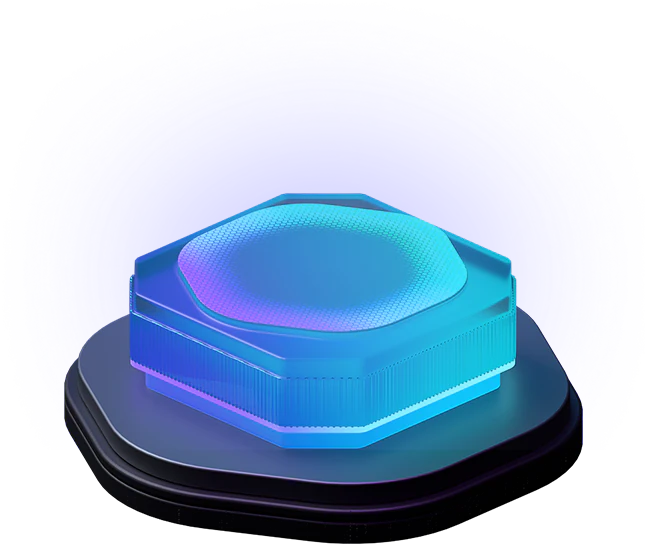Cyber Immune and functional thin client infrastructure


What is thin client
infrastructure?
Solution for building a managed and functional thin client infrastructure based on the KasperskyOS microkernel operating system for secure connection to remote desktops
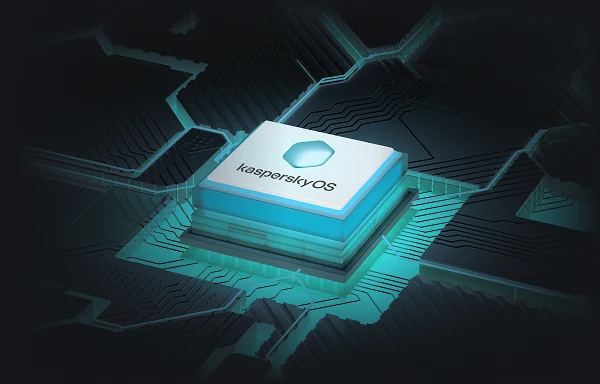
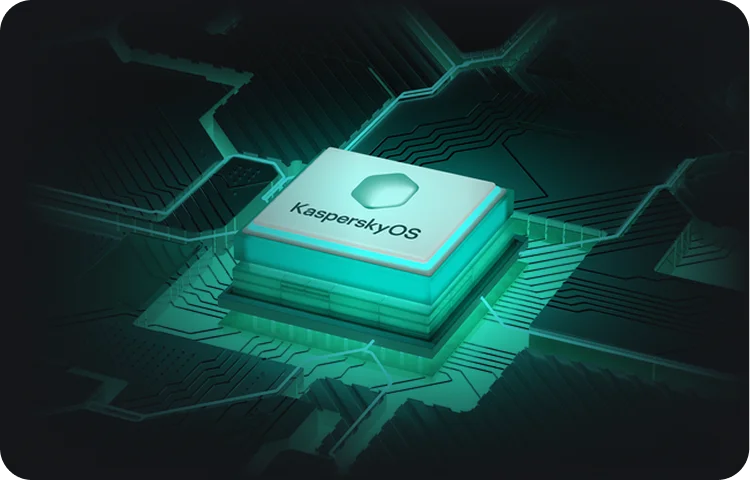
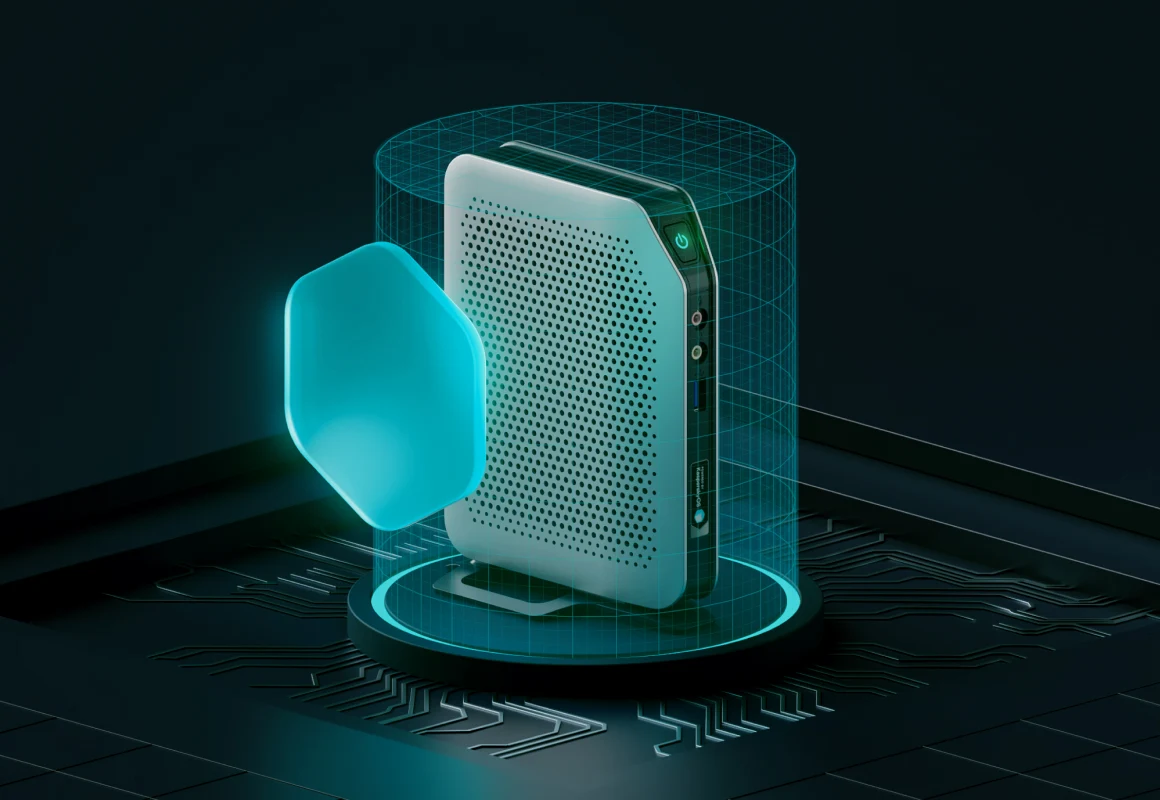
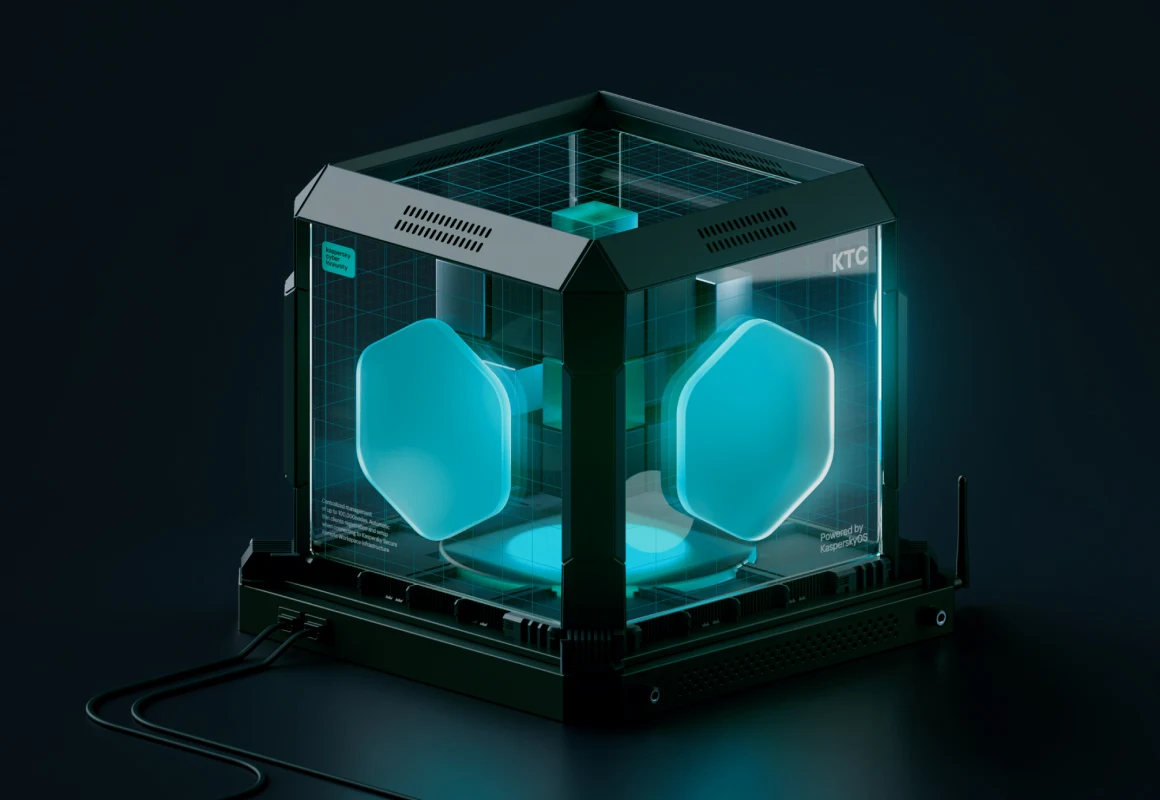


Centerm F620 flexible thin client desktop computer

Extension module for centralized management of thin clients through a single KSC management console.